Choona APK 最新版本
平台: arm64-v8a, armeabi-v7a, x86_64
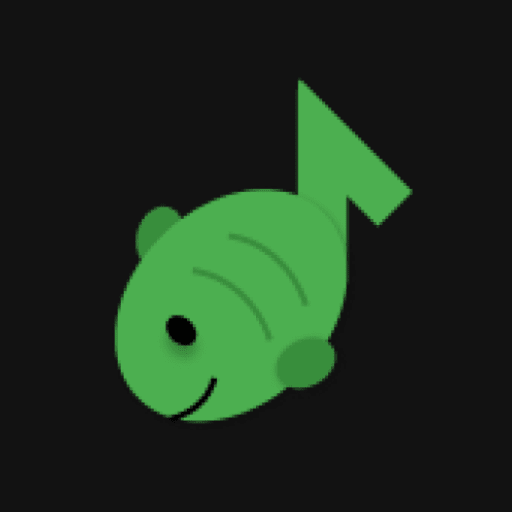
Choona-Android-Open-v1.5.2.apk (1.5.2) APK
10.2 MB, Android 7.0 (Nougat API 24)
什麼是 Obtainium?
🙌🏻 支持 OpenAPK
捐款幫助我們維護網站
文件規格
✅ 此應用由 Choona Guitar Tuner 使用受信任且驗證的數位簽名簽署,並將更新現有的 Choona 安裝
證書指紋: eced804b13e476972736f63160efa54d79f5dc0e 發行者: CN=Rohan Khayech, L=Perth, ST=WA, C=61
SHA-256: f5eb155459c0fd43322b9a489475dd525df32f699ecb6ae28a0141f481f003f5
在這版本有什麼新功能 Choona 1.5.2
Here's a summary of the Choona 1.5.2 app release notes, focusing on user-facing improvements for Android:
- Bug Fix: Corrected an issue where the wrong note was played when the app was in tune in chromatic mode.
請求的權限
- android.permission.RECORD_AUDIO
- com.rohankhayech.choona.DYNAMIC_RECEIVER_NOT_EXPORTED_PERMISSION
如何在安卓上安裝開源 APK 文件
- 下載 APK 文件後,打開你的安卓設置。
- 點擊 "安全"。
- 向下滾動並點擊 "未知來源"。
- 點擊開關以啟用 "未知來源"。
- 在你的設備上找到 APK 文件。它可能在你的下載文件夾,或者根據你下載的地方在其他文件夾。
- 點擊 APK 文件以開始安裝過程。
- 按照屏幕上的指示完成安裝。