URLCheck APK dernière version
Plateforme: arm64-v8a, armeabi-v7a, x86_64
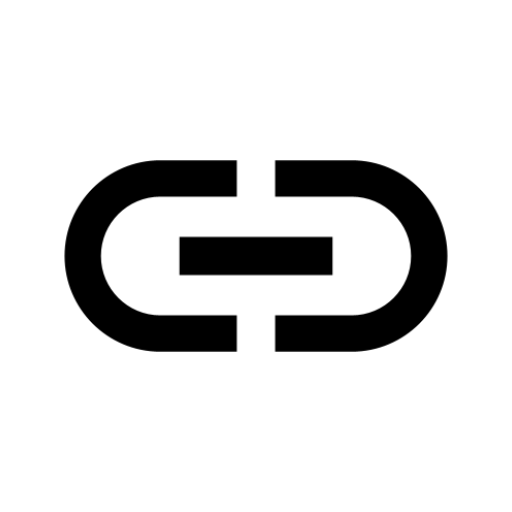
URLCheck-3.4.apk (3.4) APK
1 MB, Android 4.4 (KitKat API 19)
Qu'est-ce qu'Obtainium ?
🙌🏻 SOUTENEZ OpenAPK
Faites un don pour nous aider à faire fonctionner le site
Spécifications du Fichier
✅ Cette app est signée par TrianguloY avec une signature numérique fiable et vérifiée et elle mettra à jour les installations existantes de URLCheck
Empreinte du Certificat: 4135bf77f3e515cb284173cb3da30a4e6cce3eba Émetteur: CN=TrianguloY
SHA-256: 089386a79b7a8c1aa56359419bfca3127881cd367eeba6ca99d723b321968921
Quoi de neuf dans URLCheck 3.4
Here's a summary of the new features and improvements in URLCheck 3.4 for Android:
- Improved VirusTotal integration with more details.
- Allow app component and/or package specification in open automation.
- Support for lists of strings in regex and excludeRegex patterns.
- Added
$REFERRER$variable for webhook bodies. - The URL input field now closes when pressing Enter.
- Added
excludeRegexoption to automations. - Added a Toast automation sample.
Autorisations Demandées
- android.permission.INTERNET
Comment installer des fichiers APK open source sur Android
- Une fois le fichier APK téléchargé, ouvrez les paramètres de votre Android.
- Appuyez sur "Sécurité".
- Faites défiler vers le bas et appuyez sur "Sources inconnues".
- Appuyez sur l'interrupteur pour activer "Sources inconnues".
- Localisez le fichier APK sur votre appareil. Il peut se trouver dans votre dossier de téléchargements, ou dans un autre dossier selon l'endroit où vous l'avez téléchargé.
- Appuyez sur le fichier APK pour démarrer le processus d'installation.
- Suivez les instructions à l'écran pour terminer l'installation.