Otraku APK dernière version
Plateforme: arm64-v8a, armeabi-v7a, x86_64
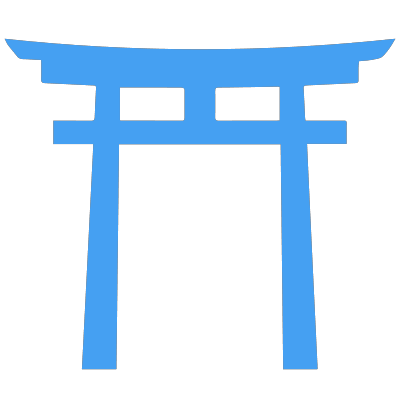
Otraku-v.1.11.2-x86_64.apk (1.11.2) APK
23.5 MB, Android 7.0 (Nougat API 24)
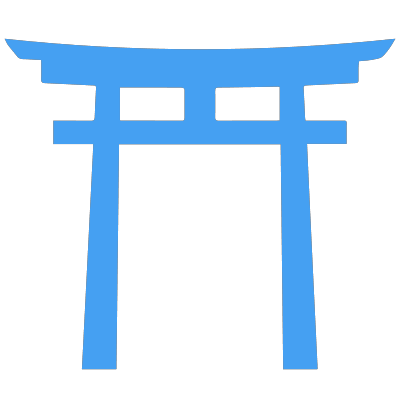
Otraku-v.1.11.2-arm64-v8a.apk (1.11.2) APK
22.1 MB, Android 7.0 (Nougat API 24)
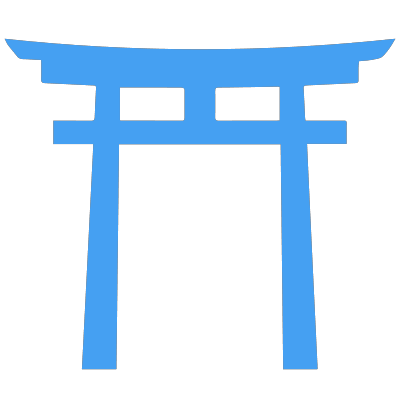
Otraku-v.1.11.2-armeabi-v7a.apk (1.11.2) APK
20.2 MB, Android 7.0 (Nougat API 24)
Qu'est-ce qu'Obtainium ?
🙌🏻 SOUTENEZ OpenAPK
Faites un don pour nous aider à faire fonctionner le site
Spécifications du Fichier
✅ Cette app est signée par Hris-Zhav avec une signature numérique fiable et vérifiée et elle mettra à jour les installations existantes de Otraku
Empreinte du Certificat: 09477f176f6e9d123289ed838aa750defee3181e Émetteur: CN=Hristo Zhablyanov
SHA-256: f6cdc2d320e7e78e1c3acf755a0999f5a68bc66334285ced2a347855c1ba780c
Autorisations Demandées
- android.permission.INTERNET
- android.permission.POST_NOTIFICATIONS
- android.permission.VIBRATE
- android.permission.WAKE_LOCK
- android.permission.ACCESS_NETWORK_STATE
- android.permission.RECEIVE_BOOT_COMPLETED
- android.permission.FOREGROUND_SERVICE
- com.otraku.app.DYNAMIC_RECEIVER_NOT_EXPORTED_PERMISSION
Comment installer des fichiers APK open source sur Android
- Une fois le fichier APK téléchargé, ouvrez les paramètres de votre Android.
- Appuyez sur "Sécurité".
- Faites défiler vers le bas et appuyez sur "Sources inconnues".
- Appuyez sur l'interrupteur pour activer "Sources inconnues".
- Localisez le fichier APK sur votre appareil. Il peut se trouver dans votre dossier de téléchargements, ou dans un autre dossier selon l'endroit où vous l'avez téléchargé.
- Appuyez sur le fichier APK pour démarrer le processus d'installation.
- Suivez les instructions à l'écran pour terminer l'installation.