Flip 2 DND APK dernière version
Plateforme: arm64-v8a, armeabi-v7a, x86_64
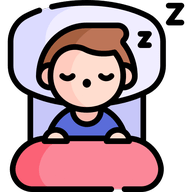
Flip2DND-Free.apk (10.1.1-free) APK
2.6 MB, Android 6.0 (Marshmallow API 23)
Qu'est-ce qu'Obtainium ?
🙌🏻 SOUTENEZ OpenAPK
Faites un don pour nous aider à faire fonctionner le site
Spécifications du Fichier
✅ Cette app est signée par Abul Kalam Robin avec une signature numérique fiable et vérifiée et elle mettra à jour les installations existantes de Flip 2 DND
Empreinte du Certificat: 18bdf7db444d4c9bb76fb43e51e03ef4c8983a93 Émetteur: C=BD, ST=Dhaka, L=Savar, O=Freelancer, OU=Freelancer, CN=Abul Kalam Robin
SHA-256: 37c67e4b25bdcbf233ed2faa249dac26a96b40f7e556beeb5cb06374210d7ed0
Autorisations Demandées
- android.permission.POST_NOTIFICATIONS
- android.permission.ACCESS_NOTIFICATION_POLICY
- android.permission.VIBRATE
- android.permission.FOREGROUND_SERVICE
- android.permission.FOREGROUND_SERVICE_SPECIAL_USE
- android.permission.REQUEST_IGNORE_BATTERY_OPTIMIZATIONS
- android.permission.WAKE_LOCK
- android.permission.RECEIVE_BOOT_COMPLETED
- android.permission.WRITE_SECURE_SETTINGS
- dev.robin.flip_2_dnd.DYNAMIC_RECEIVER_NOT_EXPORTED_PERMISSION
Comment installer des fichiers APK open source sur Android
- Une fois le fichier APK téléchargé, ouvrez les paramètres de votre Android.
- Appuyez sur "Sécurité".
- Faites défiler vers le bas et appuyez sur "Sources inconnues".
- Appuyez sur l'interrupteur pour activer "Sources inconnues".
- Localisez le fichier APK sur votre appareil. Il peut se trouver dans votre dossier de téléchargements, ou dans un autre dossier selon l'endroit où vous l'avez téléchargé.
- Appuyez sur le fichier APK pour démarrer le processus d'installation.
- Suivez les instructions à l'écran pour terminer l'installation.