Status APK última versión
Plataforma: arm64-v8a, armeabi-v7a, x86_64
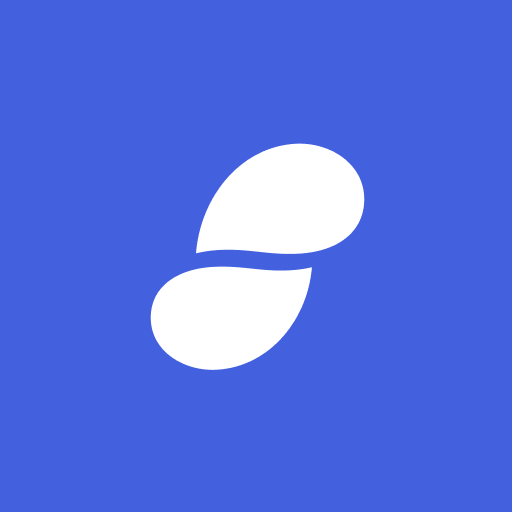
StatusIm-Mobile-v2.34.4-2de761-universal.apk (2.34.4) APK
126.4 MB, Android 7.0 (Nougat API 24)
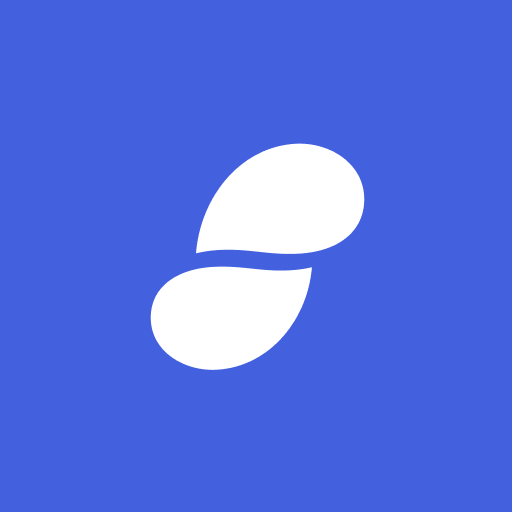
StatusIm-Mobile-v2.34.4-2de761-arm64-v8a.apk (2.34.4) APK
75.4 MB, Android 7.0 (Nougat API 24)
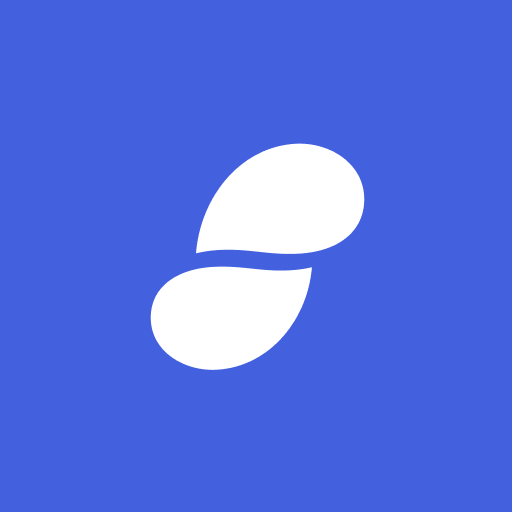
StatusIm-Mobile-v2.34.4-2de761-armeabi-v7a.apk (2.34.4) APK
74.3 MB, Android 7.0 (Nougat API 24)
¿Qué es Obtainium?
🙌🏻 APOYA OpenAPK
Dona para ayudarnos a mantener el sitio
Especificaciones del Archivo
✅ Esta app está firmada por con una firma digital confiable y verificada y actualizará las instalaciones existentes de Status
Huella del Certificado: e1b84633755f3ce95a80bd8f1fe5ab525d44268a Emisor: C=SG, ST=Singapore, L=Singapore, O=Status Holdings Pte. Ltd., OU=Status, CN=Jarrad Hope
SHA-256: 201f3a62e6b8352da5c7f436c0c284aa1d2aeb49e3c8fa87b57d825f348e3a31
Novedades en Status 2.34.4
- App renamed to "Status Legacy" with a new blue icon to differentiate it from the unified Status app.
- Added optional message syncing across devices using end-to-end encrypted app pairing.
- Introduced on-device backup to manually back up Status profile data, including messages.
Permisos Solicitados
- android.permission.FOREGROUND_SERVICE
- android.permission.FOREGROUND_SERVICE_SPECIAL_USE
- android.permission.INTERNET
- android.permission.NFC
- android.permission.ACCESS_NETWORK_STATE
- android.permission.ACCESS_WIFI_STATE
- android.permission.RECEIVE_BOOT_COMPLETED
- android.permission.VIBRATE
- android.permission.CAMERA
- android.permission.READ_EXTERNAL_STORAGE
- android.permission.READ_MEDIA_IMAGES
- android.permission.WRITE_EXTERNAL_STORAGE
- android.permission.ACCESS_FINE_LOCATION
- android.permission.USE_FINGERPRINT
- android.permission.POST_NOTIFICATIONS
- android.permission.RECORD_AUDIO
- android.permission.WAKE_LOCK
- android.permission.USE_BIOMETRIC
- android.permission.DOWNLOAD_WITHOUT_NOTIFICATION
- com.google.android.c2dm.permission.RECEIVE
- im.status.ethereum.DYNAMIC_RECEIVER_NOT_EXPORTED_PERMISSION
Cómo instalar archivos APK de código abierto en Android
- Una vez que hayas descargado el archivo APK, abre la configuración de tu Android.
- Toca en "Seguridad".
- Desplázate hacia abajo y toca en "Fuentes desconocidas".
- Toca el interruptor para activar "Fuentes desconocidas".
- Ubica el archivo APK en tu dispositivo. Puede estar en tu carpeta de descargas o en otra carpeta dependiendo de dónde lo hayas descargado.
- Toca el archivo APK para iniciar el proceso de instalación.
- Sigue las instrucciones en pantalla para completar la instalación.