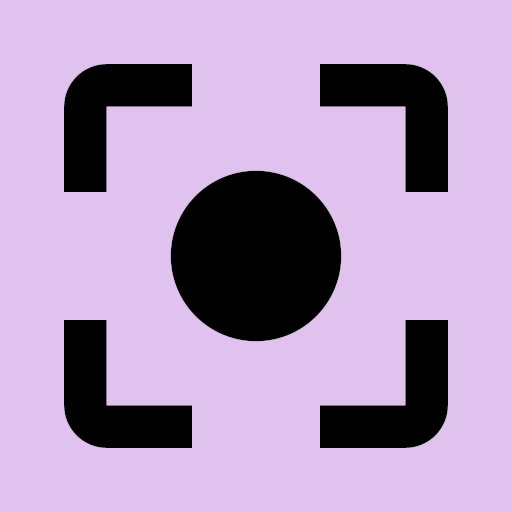屏幕截图磁贴 (NoRoot) APK 最新版本
🙌🏻 支持 OpenAPK
捐赠以帮助我们运营网站
文件规格
✅ 该应用由 签名,数字签名已验证并可信,将更新现有的 屏幕截图磁贴 (NoRoot) 安装
证书指纹: 51182a951c57a8f57bea475617b08f818d413c51 发行者: C=UK, ST=ORG, L=ORG, O=fdroid.org, OU=FDroid, CN=FDroid
SHA-256: 7dc095278e64d2321de7faea684bdee416b60e396c1046c4359713a3733b1903
请求的权限
- android.permission.WRITE_EXTERNAL_STORAGE
- android.permission.FOREGROUND_SERVICE
- android.permission.POST_NOTIFICATIONS
- android.permission.FOREGROUND_SERVICE_MEDIA_PROJECTION
- com.github.cvzi.screenshottile.DYNAMIC_RECEIVER_NOT_EXPORTED_PERMISSION
如何在安卓上安装开源APK文件
- 下载APK文件后,打开安卓设置。
- 点击“安全”。
- 向下滚动并点击“未知来源”。
- 点击开关以启用“未知来源”。
- 在设备上找到APK文件。它可能在下载文件夹中,或者根据下载位置在不同的文件夹中。
- 点击APK文件以开始安装过程。
- 按照屏幕上的指示完成安装。