樸實注音鍵盤 APK 最新版本
平台: arm64-v8a, armeabi-v7a, x86_64
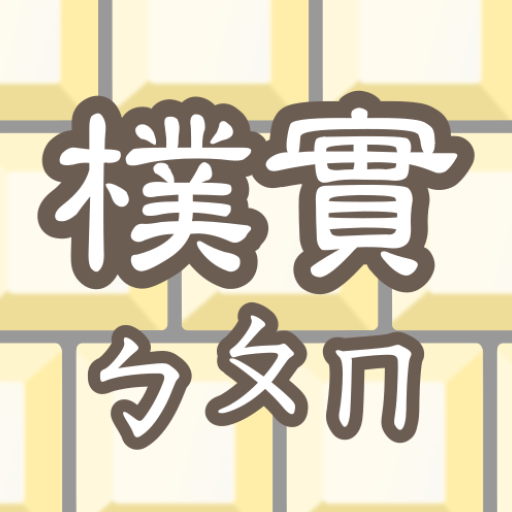
org.ghostsinthelab.apps.guilelessbopomofo_v3.6.8-release.apk (3.6.8) APK
10.9 MB, Android 6.0 (Marshmallow API 23)
什么是 Obtainium?
🙌🏻 支持 OpenAPK
捐赠以帮助我们运营网站
文件规格
✅ 该应用由 Hui-Hong You 签名,数字签名已验证并可信,将更新现有的 樸實注音鍵盤 安装
证书指纹: e4d6306847b5616b13b0956248b754a2c4d77861 发行者: C=TW, ST=Unknown, L=Yilan County, O=Unknown, OU=Unknown, CN=Hui-Hong You
SHA-256: 9aa3848d8e03821c924986e0bca08648e95b69cfe177c0925549ff4add365ca6
请求的权限
- android.permission.VIBRATE
- org.ghostsinthelab.apps.guilelessbopomofo.DYNAMIC_RECEIVER_NOT_EXPORTED_PERMISSION
如何在安卓上安装开源APK文件
- 下载APK文件后,打开安卓设置。
- 点击“安全”。
- 向下滚动并点击“未知来源”。
- 点击开关以启用“未知来源”。
- 在设备上找到APK文件。它可能在下载文件夹中,或者根据下载位置在不同的文件夹中。
- 点击APK文件以开始安装过程。
- 按照屏幕上的指示完成安装。