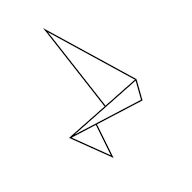Zashi APK 最新版本
🙌🏻 支持 OpenAPK
捐款幫助我們維護網站
文件規格
✅ 此應用由 Zerocoin Electric Coin Company LLC 使用受信任且驗證的數位簽名簽署,並將更新現有的 Zashi 安裝
證書指紋: 7bd525dc69da6b1fbfe91488b98329f82d55c0f5 發行者: OU=Core Engineering, O=Zerocash Electric Coin Company, L=Denver, ST=CO, C=01
SHA-256: dd1a447a6e22f2d2e8b205d57966ae1f5fb1c0303cb095b1718d2ba5fe61f7a1
在這版本有什麼新功能 Zashi 2.0.4
Here's a summary of the Zashi: Zcash Wallet 2.0.4-973 app release notes for Android, formatted as an HTML list:
- Conversion Rate Update: The app now fetches the latest conversion rate automatically when you go to the Send screen.
- Improved Spending Accuracy: Unified group and decimal separator behavior to prevent accidental overspending.
- Send and Receive Icons: Updated the Send and Receive icons for a refreshed look.
- Receive Screen Text: Updated text on the Receive screen for clarity.
- Sending Animation: Updated animation on the Sending screen.
請求的權限
- android.permission.CAMERA
- android.permission.USE_BIOMETRIC
- android.permission.USE_FINGERPRINT
- android.permission.ACCESS_NETWORK_STATE
- android.permission.INTERNET
- android.permission.WAKE_LOCK
- android.permission.RECEIVE_BOOT_COMPLETED
- android.permission.FOREGROUND_SERVICE
- co.electriccoin.zcash.DYNAMIC_RECEIVER_NOT_EXPORTED_PERMISSION
如何在安卓上安裝開源 APK 文件
- 下載 APK 文件後,打開你的安卓設置。
- 點擊 "安全"。
- 向下滾動並點擊 "未知來源"。
- 點擊開關以啟用 "未知來源"。
- 在你的設備上找到 APK 文件。它可能在你的下載文件夾,或者根據你下載的地方在其他文件夾。
- 點擊 APK 文件以開始安裝過程。
- 按照屏幕上的指示完成安裝。