Thumb-Key APK 最新バージョン
プラットフォーム: arm64-v8a, armeabi-v7a, x86_64
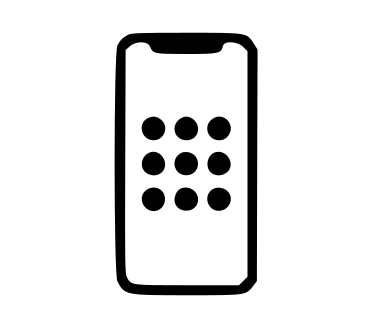
app-release.apk (5.0.12) APK
3.8 MB, Android 7.0 (Nougat API 24)
Obtainiumとは?
🙌🏻 OpenAPKをサポート
サイト運営を支援するために寄付をお願いします
ファイル仕様
✅ このアプリは によって信頼されたデジタル署名で署名されており、既存の Thumb-Key インストールを更新します
証明書フィンガープリント: 2af42e8acea52d2cd6364ccb15f545c2da15b329 発行者: CN=Heretic
SHA-256: 3b63a1e88b83085d8c46e225213e3c83b1eab2c059220113a67519a7de3a972d
要求された権限
- com.dessalines.thumbkey.DYNAMIC_RECEIVER_NOT_EXPORTED_PERMISSION
AndroidにオープンソースAPKファイルをインストールする方法
- APKファイルをダウンロードしたら、Androidの設定を開きます。
- 「セキュリティ」をタップします。
- 下にスクロールして「提供元不明のアプリ」をタップします。
- 「提供元不明のアプリ」をオンにするためにトグルスイッチをタップします。
- デバイス上のAPKファイルを見つけます。ダウンロードフォルダにあるか、ダウンロード元によって異なるフォルダにあるかもしれません。
- APKファイルをタップしてインストールプロセスを開始します。
- 画面の指示に従ってインストールを完了します。