Eidetic APK 最新バージョン
プラットフォーム: arm64-v8a, armeabi-v7a, x86_64
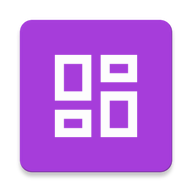
app-release.apk (1.4.4) APK
4.6 MB, Android 8.0 (Oreo API 26)
Obtainiumとは?
🙌🏻 OpenAPKをサポート
サイト運営を支援するために寄付をお願いします
ファイル仕様
✅ このアプリは によって信頼されたデジタル署名で署名されており、既存の Eidetic インストールを更新します
証明書フィンガープリント: 06becfa680f96b5720458c06c87f3b03801b35a2 発行者: C=Unknown, ST=Unknown, L=Unknown, O=Hathibelagal Productions, OU=App dev, CN=Ashraff Hathibelagal
SHA-256: a26a02d09d86df533ebc8aa53891ae9bed3ee57266681c7f9972348e1053290f
新機能 Eidetic 1.4.4
Here's a summary of the Eidetic 1.4.4 Android app release notes, focusing on user-facing improvements:
- Added support for Image Occlusion cards, allowing users to hide parts of images and quiz themselves.
- Implemented LaTeX rendering for enhanced mathematical and scientific notation support in cards.
- Improved overall app performance and responsiveness.
- Fixed bugs related to card syncing and data backup.
- Enhanced the user interface for improved navigation and ease of use.
- Updated dependencies for better security and stability.
要求された権限
- io.github.hathibelagal.eidetic.DYNAMIC_RECEIVER_NOT_EXPORTED_PERMISSION
AndroidにオープンソースAPKファイルをインストールする方法
- APKファイルをダウンロードしたら、Androidの設定を開きます。
- 「セキュリティ」をタップします。
- 下にスクロールして「提供元不明のアプリ」をタップします。
- 「提供元不明のアプリ」をオンにするためにトグルスイッチをタップします。
- デバイス上のAPKファイルを見つけます。ダウンロードフォルダにあるか、ダウンロード元によって異なるフォルダにあるかもしれません。
- APKファイルをタップしてインストールプロセスを開始します。
- 画面の指示に従ってインストールを完了します。