Cuscon APK 最新バージョン
プラットフォーム: arm64-v8a, armeabi-v7a, x86_64
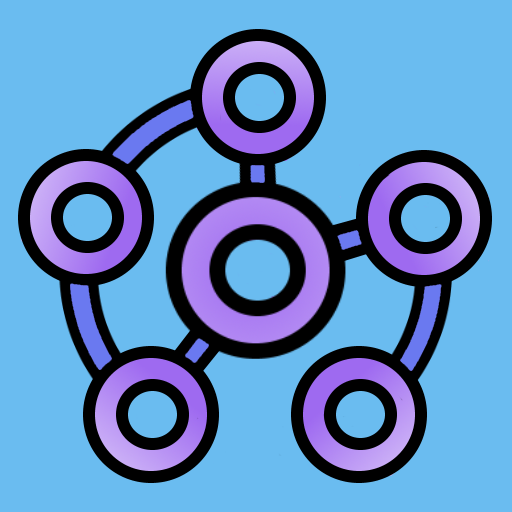
Cuscon-v4079-foss-release.apk (4.0.7.9) APK
100.1 MB, Android 5.0 (Lollipop API 21)
Obtainiumとは?
🙌🏻 OpenAPKをサポート
サイト運営を支援するために寄付をお願いします
ファイル仕様
✅ このアプリは MiepHD によって信頼されたデジタル署名で署名されており、既存の Cuscon インストールを更新します
証明書フィンガープリント: 42f65b2ef8b10bd866576359488a785fcc27cd21 発行者: CN=Armin Kielack
SHA-256: fd559a5184e3531d51f5310976d7e19858bb99598f77931aa320495403084ffb
要求された権限
- android.permission.ACCESS_WIFI_STATE
- android.permission.ACCESS_NETWORK_STATE
- android.permission.INTERNET
- android.permission.WAKE_LOCK
- com.android.alarm.permission.SET_ALARM
- android.permission.WRITE_EXTERNAL_STORAGE
- android.permission.READ_EXTERNAL_STORAGE
- android.permission.WRITE_SETTINGS
- android.permission.RECEIVE_BOOT_COMPLETED
- android.permission.FOREGROUND_SERVICE
- com.froxot.cuscon.foss.DYNAMIC_RECEIVER_NOT_EXPORTED_PERMISSION
AndroidにオープンソースAPKファイルをインストールする方法
- APKファイルをダウンロードしたら、Androidの設定を開きます。
- 「セキュリティ」をタップします。
- 下にスクロールして「提供元不明のアプリ」をタップします。
- 「提供元不明のアプリ」をオンにするためにトグルスイッチをタップします。
- デバイス上のAPKファイルを見つけます。ダウンロードフォルダにあるか、ダウンロード元によって異なるフォルダにあるかもしれません。
- APKファイルをタップしてインストールプロセスを開始します。
- 画面の指示に従ってインストールを完了します。