システム - アプリ - ホット
注目 最新の更新 最新リリース 人気 ホット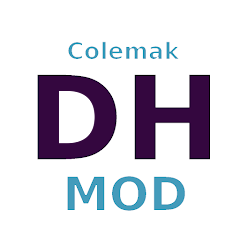
Colemak Mod-DH Keyboard USB接続の物理キーボード用のColemak Mod-DHレイアウト ★696

Fall Detector Experimental Fall Detector ★55
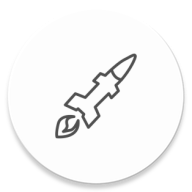
Launch クリーンで効率的、かつミニマリストなAndroidランチャー。 ★12

ykDroid YubiKeyチャレンジ・レスポンスUSB/NFCドライバ ★74

Fold Switcher 折りたたみ式デバイスでさまざまな折りたたみ状態を切り替えます ★22

Local IP Tile to show local/public IP ★51
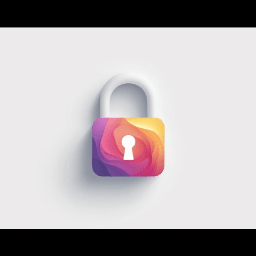
App Lock プライベートアプリを強力な生体認証保護とプライバシー管理で守りましょう。 ★413

Launch on Boot Launches an application when the device boots ★86

DistroHopper home screen replacement that can resemble a number of different Linux desktops ★61
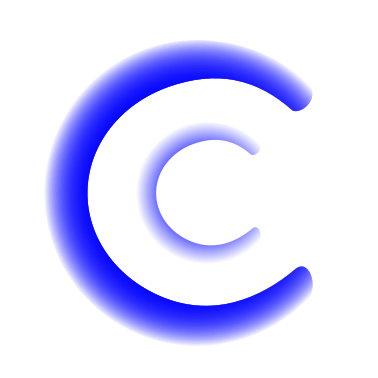
CClauncher Clauncher、Composeを使用して書き直しました。 ★55

PdDroid Party Run Pure Data patches ★65

Quad9 Connect Quad9の再帰的DNSサイバーセキュリティおよびプライバシーサービス用のAndroidアプリケーション ★46

Dnd Toggle Toggle DND from a Quick Settings tile. Now with support for API level 35. ★2

Daily Screen Time あなたの毎日の画面時間を追跡し、注意力を取り戻しましょう。 ★0

KeepOn Keep your screen on smartly and easily with Quick Settings. ★31

Save a copy A very simple app that makes a copy of the opened file. ★135

Pollywog LeapFrog Epic用の最小ユーティリティーメニュー ★3

Man Man Linuxのmanページを見る、ダウンロードする、そして検索する ★41

HomeBot Remap the home button long press ★20

tainer Run GNU / Linux on Android ★0